NextView Training

NextView is the measurement program that provides a fast solution of your measurement task together with the measurement hardware from BMC Messsysteme GmbH and produces results right away. This comprises display of your signals, configuration of the measurement setup, storage of recorded data, analysis of the measurement, and presentation of the measuring results. The software is installed quickly and operated intuitively. Programming, by text or graphics, is not necessary.
No matter if beginner or expert: Let us guide you through the first steps with NextView. Our pros will show you tips and tricks how to work with the software even more efficiently. Experience the performance of NextView and put the knowledge you gained right into practice!
Overview
| Type: | 1-day training |
| Place: | BMC Messsysteme GmbH, Emmy-Noether-Str. 20, 82216 Maisach, Germany (also possible at your location) |
| Date: | as agreed |
| Time: | 9am - 5pm |
| Provided: | training material, beverages, lunch, snacks (food only if training is at bmcm) |
| Certificate: | yes |
| Price: | 499.- EUR per participant |
| Registration: | e-mail: info@bmcm.de |
Training Content
After some short theoretical information, an emphasis is placed on application-oriented activities. Step by step you will do exercises and case examples together with the instructor. Of course, you will have the chance to raise your special issues concerning your personal measurement applications.
As we adjust the training individually to you, the units listed below may vary in content and weighting.

NextView Installation
- Installation (DAQ hardware and software)
- Licensing
- Choose DAQ hardware in NextView
- Change DAQ hardware in NextView
Parts of the NextView User Interface
- Menu bar
- Property bar
- Sheets
- Status bar
The NextView Menu Bar
- Menu items
- Important shortcuts (hot keys)
Create New Project, Project Administration
- Difference between "restore default settings" yes vs. no
- Show live data and adjust display size
- Configure device settings
- Configure individual measuring channels and formula channels
- Scan configuration: display of the measurement system in table form
- Start the first recording to hard disk
Brief Analysis of the Scan
- Place graph display
- Adjust display size
- Open signal file(s)
- Insert signals by drag & drop
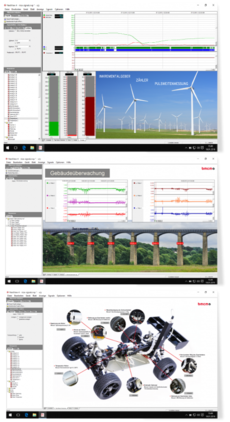
Choose DAQ Hardware
- Installation of the DAQ system in NextView
- Change DAQ hardware in NextView
Configuration of the Measurement Setup in the "Device Settings" Dialog
- Global settings (sampling rate, measuring duration, etc.)
- Channel setting (channel selection, measuring range, calibration, physical unit, storage ratio, etc.)
- Trigger & prehistory
- MultiScan & FileTrain
Display Element "Live Display"
- Features and special functions (scroll, zoom, stop display, etc.)
Display Element "Graph Display"
- Features and special functions (cursors, cursor functions, x/y-representation, etc.)
Other Display Elements
- Features and special functions
Start Recording Measurement Data
- Difference between displaying live data and saving measuring data
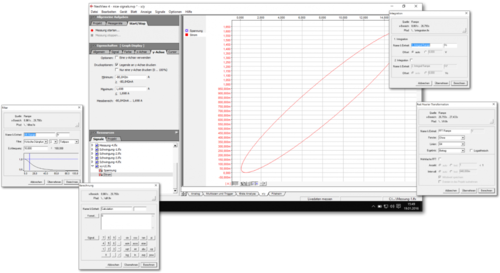
Analysis Functions
- Handling of stored files (open, view signal, connect files, etc.)
- Cursor use and functions
- Analysis functions
Documentation
- Create template with your logo
- Page setup and printing
- Export
Advanced (as Required)
- Alarm function
- Control & automate with NextView Script extension
Organization
Registration
Please write an e-mail to: info@bmcm.de. Also tell us the number of participants. Our sales team will contact you and arrange place and time of the training. We are pleased to make you a non-binding offer.
If desired, we will suggest accommodations close to us and support you with information how to get to us. If the training is at your place, we will charge you fairly for travel and accommodation.
Cancellation
You can cancel the training without costs no later than 14 days before the training takes place. Afterwards we will charge you for any accumulated costs. If you cannot keep the training date, we surely will find an auxiliary date with you.

